Remote Meetings
Founded during the COVID-19 pandemic, Teamflow was created to help teams transition to remote work by offering a virtual space for daily collaboration and spontaneous interactions. The virtual office experience gave co-workers the ability to socialize and collaborate at will.

The virtual office experience
The Problem
While the virtual office worked well for spontaneous collaboration, user engagement declined throughout the day as people dropped off for scheduled meetings and didn’t return. Teams were context-switching between Teamflow for collaboration and tools like Zoom or Google Meet for meetings.
This fragmentation meant:
- Users had to manage multiple apps throughout their workday
- The virtual office felt empty during meeting-heavy hours
- Teams lost the benefit of ambient awareness when colleagues were in meetings
Solution: A Unified Meeting Experience
To keep teams engaged in Teamflow throughout their entire workday, I designed a dedicated meetings product that lived alongside the virtual office. The key challenge was maintaining the spatial, intuitive interaction model that made Teamflow unique while matching feature parity with established meeting tools.
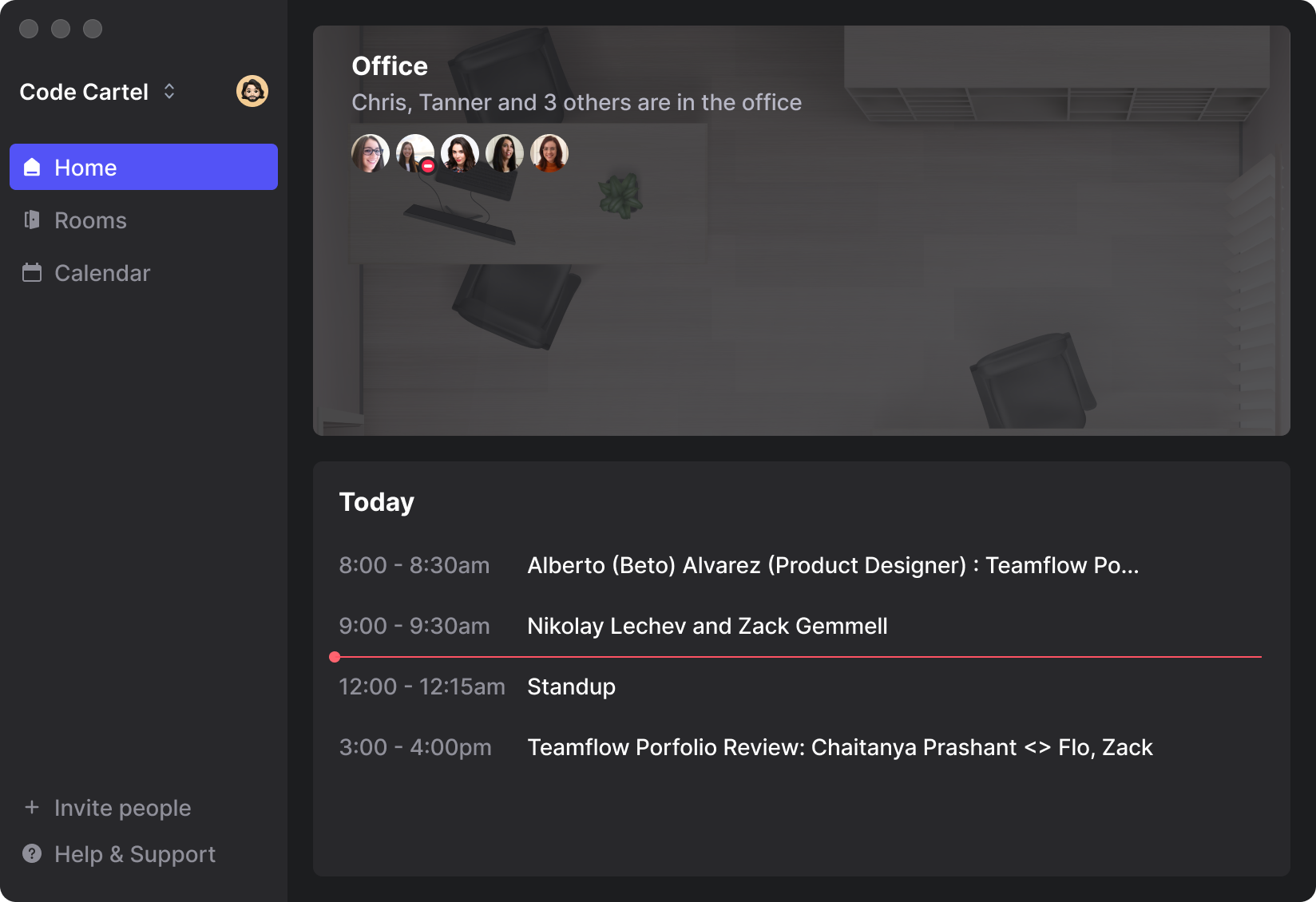
The hub allowed people to join their meetings or enter the virtual office from one place.
Key Features
Presenter Mode
Traditional screen sharing in tools like Zoom required navigating through system dialogs and window selections. I re-imagined this with a presenter mode concept that gave presenters a dedicated canvas for sharing content — making it feel more intentional and reducing friction when it was someone’s turn to share.
Breakout Rooms
To maintain continuity between the virtual office and meetings, I designed breakout rooms to work the same way spatial audio worked in the office. Users could create breakout rooms by simply dragging their avatar away from the main group — no menus or complex setup required.
This spatial approach made breakout rooms feel natural and gave users agency over their meeting experience, just like moving to a different area for a side conversation in the physical world.
Results & Impact
The integrated meetings feature successfully addressed the engagement drop-off problem and kept users in Teamflow throughout their workday.
Key outcomes:
- Increased daily engagement — Users stayed in Teamflow throughout the day instead of leaving for external meeting tools
- Improved retention — Teams no longer needed to context-switch between multiple apps for collaboration and meetings
- Simplified workflow — The hub provided a single entry point for both spontaneous collaboration and scheduled meetings
The spatial interaction model for features like breakout rooms differentiated Teamflow from competitors and reinforced the product’s unique value proposition of intuitive, spatial remote collaboration.